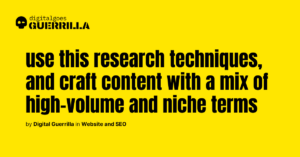Picture this: You’ve poured hours into optimizing your website, only to discover your rankings are being diluted because search engines can’t tell which version of your page is the “main” one. This common SEO challenge often stems from duplicate content—and the unsung hero of this battle is the canonical tag.
Canonical tags (or “rel=canonical”) are HTML elements that help search engines understand which version of a webpage you want to prioritize. They’re essential for consolidating SEO value, managing duplicate content, and ensuring that your site ranks as efficiently as possible.
In this guide, we’ll demystify canonical tags, dive into advanced strategies for their implementation, and explore actionable steps to avoid costly mistakes.
Understanding Canonical Tags: The Basics
Canonical tags are small snippets of code placed in the <head> section of a webpage. They point search engines to the “preferred” or “canonical” version of a page when multiple URLs feature similar or identical content.
For instance, consider a product page accessible through multiple URLs:
- www.example.com/product?color=red
- www.example.com/product?color=blue
A canonical tag on both pages pointing to www.example.com/product ensures search engines understand that this is the primary page, avoiding duplicate content penalties and consolidating SEO signals.
But canonical tags are more than a basic duplicate content solution. They’re a strategic tool for website owners aiming to maintain control over their search presence.
Advanced Uses of Canonical Tags You Should Know
1. Cross-Domain Canonical Tags
Did you know you can use canonical tags to manage duplicate content across different domains? This is especially useful for syndication. For example, if your content is republished on a partner site, a cross-domain canonical tag ensures your original article retains its SEO authority.
Example: An article from your website www.siteA.com syndicated on a partner website www.siteB.com would include this tag in the <head> section of the duplicate:
<link rel=”canonical” href=”https://www.siteA.com/original-article” />
2. Parameter-Heavy URLs
E-commerce sites often create multiple URLs for the same product, using parameters for tracking, sorting, or filtering. Without proper canonicalization, these variations can compete with one another in search results. Consolidate these URLs with a canonical tag pointing to the base version.
3. Pagination Challenges
For multi-page articles or product categories, you might assume each page needs a canonical tag pointing to itself. However, for search engine clarity, set a canonical tag for the first page in the series to consolidate ranking signals.
Common Canonical Tag Pitfalls to Avoid
1. Conflicting Signals
Using both canonical tags and redirects on the same URL can confuse search engines. Stick to one approach per page.
2. Missing Canonical Tags for AMP Pages
Accelerated Mobile Pages (AMP) require canonical tags pointing to their non-AMP counterparts. Forgetting this can split SEO signals and harm your rankings.
3. Overuse of Self-Referencing Canonical Tags
While self-referencing canonical tags are standard practice, they’re unnecessary if no duplicate content exists. Audit your site to ensure efficiency.
How to Implement Canonical Tags Effectively
Step 1: Identify Duplicate Content
Use tools like Screaming Frog, SEMrush, or Ahrefs to detect duplicate or near-duplicate pages on your site.
Step 2: Define the Canonical URL
Decide which version of each duplicate should hold SEO authority.
Step 3: Add the Canonical Tag
Insert this tag in the <head> section of the non-canonical pages:
<link rel=”canonical” href=”https://www.example.com/canonical-page” />
Step 4: Test and Validate
Run tests using Google Search Console or the URL Inspection Tool to confirm proper implementation.
Checklist: Is Your Canonical Tag Strategy SEO-Ready?
- All duplicate or near-duplicate pages have canonical tags.
- Canonical tags are consistent and point to valid URLs.
- Cross-domain canonical tags are implemented where necessary.
- AMP pages reference their canonical counterparts.
- Canonical tags align with overall SEO and content strategies.
FAQs: Your Canonical Tag Questions Answered
Can I use canonical tags to link to a different domain?
Yes, cross-domain canonical tags are supported and effective for syndicated content.
Are canonical tags a replacement for 301 redirects?
No. While both address duplicate content, 301 redirects are for permanently removing pages, whereas canonical tags allow all pages to remain accessible.
How do canonical tags impact crawling and indexing?
Canonical tags consolidate indexing signals but don’t prevent search engines from crawling non-canonical pages. Use noindex for exclusion.
Key Takeaways: Mastering Canonical Tags
Canonical tags are indispensable for consolidating SEO value and managing duplicate content, especially on parameter-heavy or syndicated websites. By understanding their advanced applications, avoiding common pitfalls, and implementing them strategically, you can boost your site’s search performance and maintain control over your content.
Remember: Canonical tags are not “set it and forget it.” Regular audits and updates are essential as your website evolves.
Read more about Website and SEO 🔽
- How to organize SEO workflow and what tools to use?
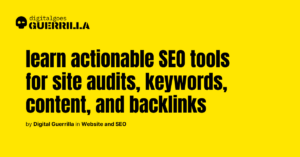
- How to plan categories and tags on wordpress based blog?
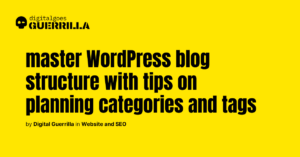
- Why Structured Data Markup (Schema.org) Matters for Your Website?
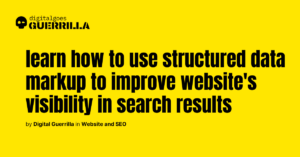
- What Are Canonical Tags? Why Do They Matter for Your SEO?
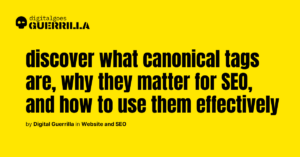
- What is Keyword Difficulty?
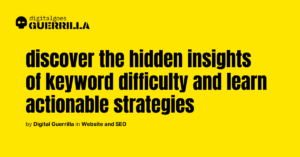
- How to balance keywords search volume and relevance to your content?