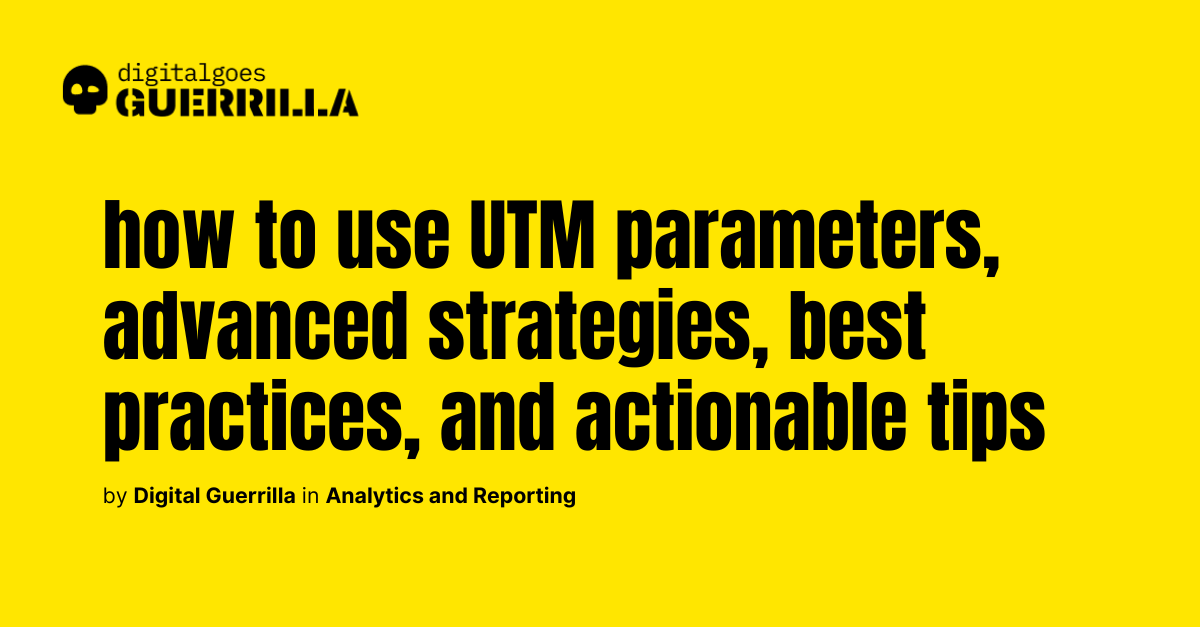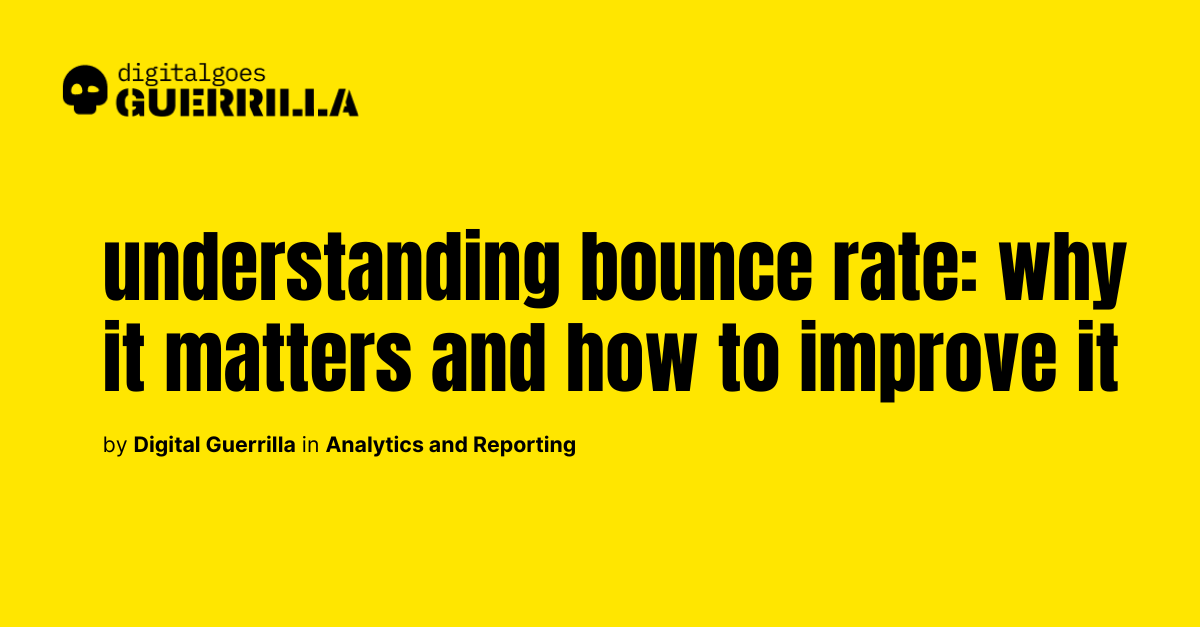Marketing campaigns can be a powerful way to drive traffic, leads, and sales, but without the right tools to track their effectiveness, you’re essentially flying blind. Enter UTM parameters—an essential tool that helps marketers gain valuable insights into their campaigns and pinpoint what’s working.
In this guide, we’ll explore how UTM parameters can be leveraged to accurately track and measure the effectiveness of your marketing efforts, offering actionable advice to ensure your campaigns deliver maximum impact.
What Are UTM Parameters and Why Do They Matter?
UTM parameters (short for Urchin Tracking Module) are snippets of text added to the end of URLs that allow marketers to track the performance of their campaigns across different platforms. These tags help you identify where your traffic is coming from, what specific campaign brought a user to your site, and which medium or piece of content led to the conversion.
Each UTM tag (source, medium, campaign, term, and content) collects specific data, offering granular insights into the effectiveness of each marketing element. Without UTM parameters, you may only see general traffic metrics, missing out on which channel or ad is driving conversions.
For example: Instead of knowing that you got 1,000 clicks on your latest Facebook post, you can know exactly which post, ad variation, or even CTA button drove the most engagement.
Proven Tips for Setting Up UTM Parameters Correctly
While UTM parameters are powerful, getting the setup right is critical to avoid data inaccuracies or confusion. To help, here are best practices for building and managing UTM tags:
- Create Clear and Consistent Naming Conventions
Establish standardized UTM naming conventions to keep your campaign tracking organized. This ensures everyone on your team uses the same naming format across channels. For instance, always use “email” as the medium for email campaigns, not variations like “email-marketing” or “newsletter.” - Use URL Building Tools to Streamline the Process
Tools like Google’s Campaign URL Builder can simplify UTM creation, ensuring that your URLs are correctly formatted without the risk of manual errors. If you manage numerous campaigns, consider tools like HubSpot or UTM.io, which provide templates for more complex tagging needs. - Keep Your URLs Short and Shareable
While UTM tags can make URLs longer, it’s important to avoid excessively long or complex URLs, especially when sharing on social media or in email marketing. Shorteners like Bit.ly can help create cleaner, more readable links without losing the valuable tracking data from UTM parameters.
Advanced UTM Tracking Strategies for Enhanced Campaign Insights
As you become more familiar with UTM parameters, there are advanced strategies that can help you unlock even more valuable data. These go beyond just tracking basic clicks and traffic sources.
Tracking Multi-Channel Attribution With UTM Tags
Campaigns often span multiple channels—paid search, social media, email marketing, and more. By setting unique UTM tags for each platform and ad variation, you can gain insight into how different touchpoints contribute to overall conversions. This is especially useful in cross-channel attribution, where a customer interacts with multiple ads before converting.
For example, you can tag a Facebook ad as utm_source=facebook&utm_medium=cpc&utm_campaign=fall_sale and a Google Ads campaign as utm_source=google&utm_medium=cpc&utm_campaign=fall_sale to track which channel drives the highest ROI for your seasonal promotion.
A/B Testing with UTM Content Tags
One of the most underused UTM parameters is utm_content, which is designed for A/B testing different variations of the same ad or landing page. By setting up different UTM content tags for each version, you can measure which content resonates more with your audience, giving you data-backed insights for future campaigns.
For instance, you might test two different headlines for a Facebook ad using tags like utm_content=version_a and utm_content=version_b. After analyzing the results, you’ll know which version drove more clicks and conversions, allowing you to optimize future content for better performance.
Using Dynamic UTM Parameters in Paid Ads
Many advertising platforms like Google Ads or Facebook Ads allow you to use dynamic UTM parameters, which automatically insert details like ad ID, audience segment, or keyword into your URL. This allows you to track each ad and audience variation without manually creating a unique URL for each one. It’s especially helpful for campaigns with many ad variations, such as retargeting or segmented ads.
Read more about Paid Advertising
How to Measure UTM Data Effectively Using Google Analytics
Once you’ve added UTM parameters to your campaigns, the next step is analyzing the data they collect. Google Analytics is the go-to tool for most marketers, and it provides several ways to track your UTM campaigns.
Finding UTM Data in Google Analytics
To see UTM data, go to the Acquisition tab in Google Analytics and check the Source/Medium and Campaign reports. These reports will show you where your traffic is coming from, which channels perform best, and how different campaigns compare.
For deeper insights, create custom reports that focus on specific UTM parameters or segment audiences based on traffic sources. For example, you can compare traffic from utm_source=instagram versus utm_source=linkedin to determine which platform drives more engaged users.
Setting Up Custom Dashboards for UTM Tracking
Google Analytics allows you to build custom dashboards to visualize key performance indicators related to UTM campaigns. A custom dashboard might include metrics such as:
- Traffic by UTM Source and Medium
- Conversion Rates by Campaign
- Bounce Rate by UTM Source
This helps you monitor campaign performance at a glance and quickly identify trends or issues that need attention.
Read more about what metrics you can track in Google Analytics.
Measuring Key Metrics Beyond Clicks
While tracking clicks is useful, it’s essential to go beyond traffic metrics to understand campaign effectiveness. Key performance indicators (KPIs) to monitor include:
- Conversion Rate: How many users take the desired action (e.g., making a purchase, signing up for a newsletter).
- Bounce Rate: Do users leave the page immediately, indicating the landing page may not align with their expectations?
- Average Session Duration: Are visitors spending time on your site or leaving quickly?
- Goal Completions: Measure specific actions tied to business goals, such as form submissions or downloads.
By tying UTM tracking to these metrics, you can better understand the true impact of your marketing efforts.
Also check how to set up goals and conversions in Google Analytics.
Avoid These Common UTM Mistakes
While UTM parameters are simple to implement, they can also lead to confusion or errors if not used correctly. Here are a few common mistakes to watch out for:
- Inconsistent Tagging
If different team members use inconsistent UTM parameters, your data will be fragmented, making it harder to get an accurate picture of campaign performance. Avoid using variations like utm_medium=social_media versus utm_medium=social. - Forgetting to Tag All Links
It’s easy to forget to add UTM parameters to every link in your campaign, especially in emails or blog posts. Make sure all outbound links are properly tagged to track their performance. - Using the Wrong Parameter for the Wrong Context
Always use the correct parameter for the type of data you want to track. For instance, utm_source should represent the traffic source (e.g., Facebook, Google), not the campaign name or keywords.
Bonus Tip: Integrating UTM Data with CRM Tools for Better Attribution
For marketers using CRM platforms, UTM data can be even more valuable when integrated with your customer management system. By syncing UTM tags with tools like HubSpot or Salesforce, you can track how leads from different campaigns move through the sales funnel, offering greater attribution insights. This allows you to see which channels and campaigns contribute most to revenue and customer lifetime value.
Final Thoughts: Start Tracking Marketing Success with UTM Parameters Today
UTM parameters are a simple yet powerful tool for understanding and improving the effectiveness of your marketing campaigns. By implementing best practices and advanced tracking techniques, you can unlock deeper insights, optimize performance, and ultimately drive more conversions. Start integrating UTM parameters into your next campaign to take your marketing efforts to the next level!